A lot of people have asked what it is I do exactly and what does a typical day look like for me. Well the cool thing about what I do is, no day is the same! There is always something different and that’s what keeps me on my toes.
I do try and keep some sort of a routine though and I’ll go through what the day in the life of a social media manager looks like…sort of…
 5:00am – Every morning I set my alarm for 5am, usually getting up slightly before my alarm goes off and then opening my iHeartRadio app and listen to Mike and Lisa on AM800. While I Listen to the morning show I scroll through my social feeds as well as all the news that I missed using Flipboad and CrackBerry apps.
5:00am – Every morning I set my alarm for 5am, usually getting up slightly before my alarm goes off and then opening my iHeartRadio app and listen to Mike and Lisa on AM800. While I Listen to the morning show I scroll through my social feeds as well as all the news that I missed using Flipboad and CrackBerry apps.
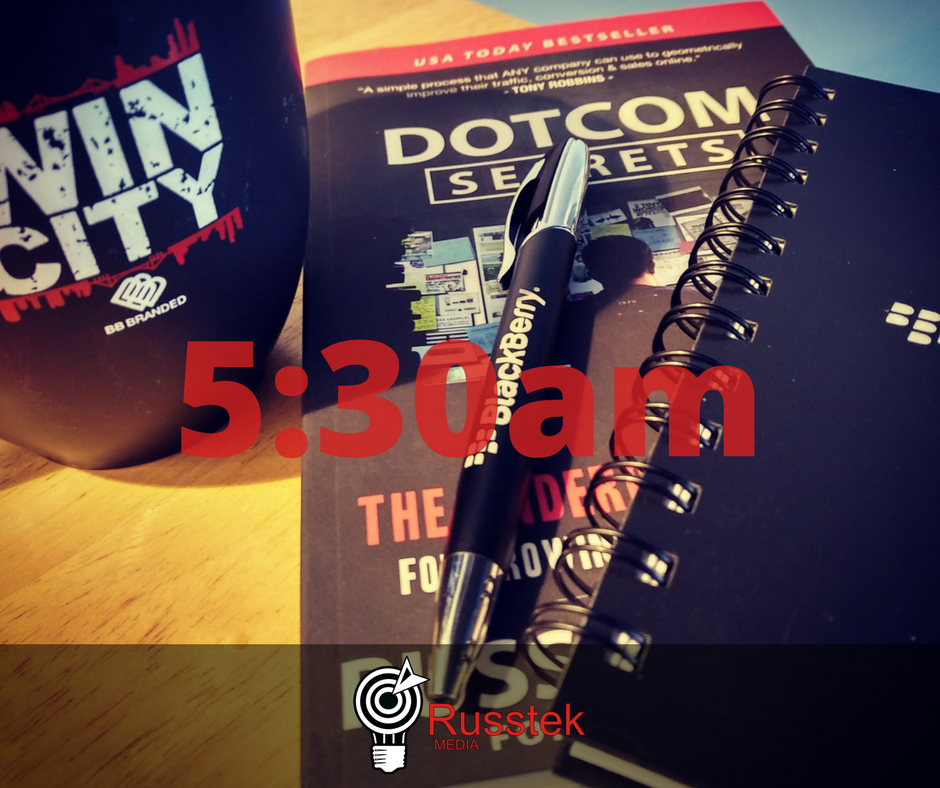
5:30am – Once I finish going through all the news I like to read a few chapters of whatever book I’m reading at the time. Currently I am just about finished with DotCom Secrets by Russell Brunson. Once that’s finished I have the second book from him, Expert Secrets followed by Gary Vee’s book Crushing it. I’ve found that reading this early in the morning is perfect because most people aren’t up this early and I love the quiet time just to myself.
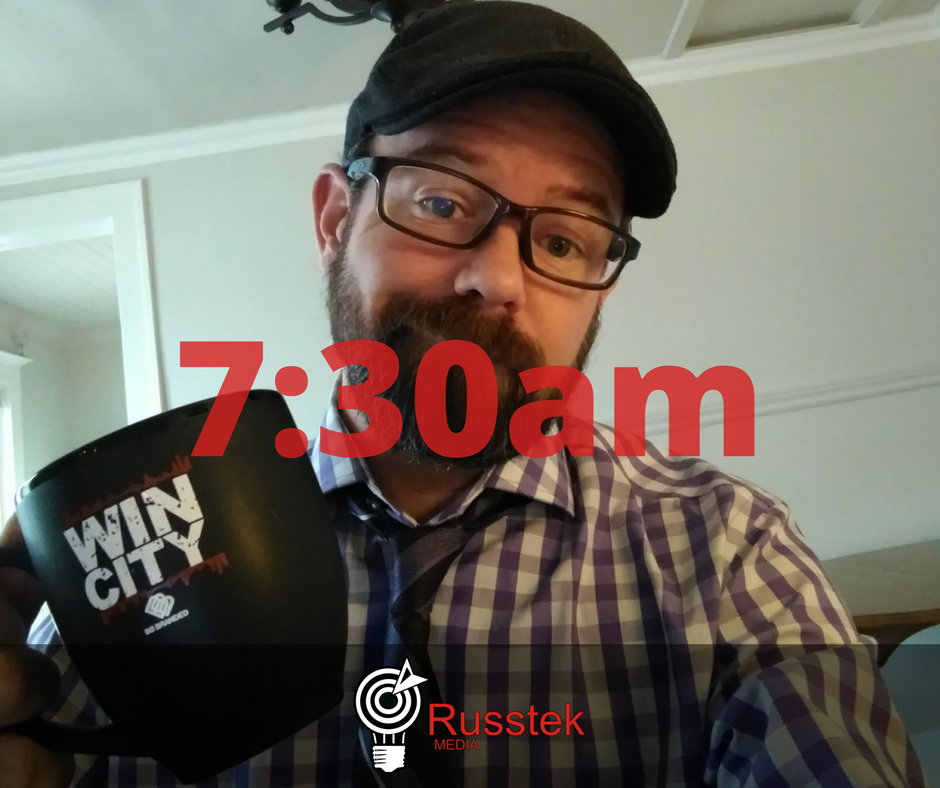
7:30am – After reading a few chapters I start to get ready for the day and put a pot of coffee on. Working from a home office can be a challenge at times but I find that when you get up in the morning and act as if you’re going to an office it helps you stay productive. This is why, when I wake up and start to get ready I dress as if I’m going to the office. That could mean a golf shirt or a dress shirt but either way I always try to dress professionally.
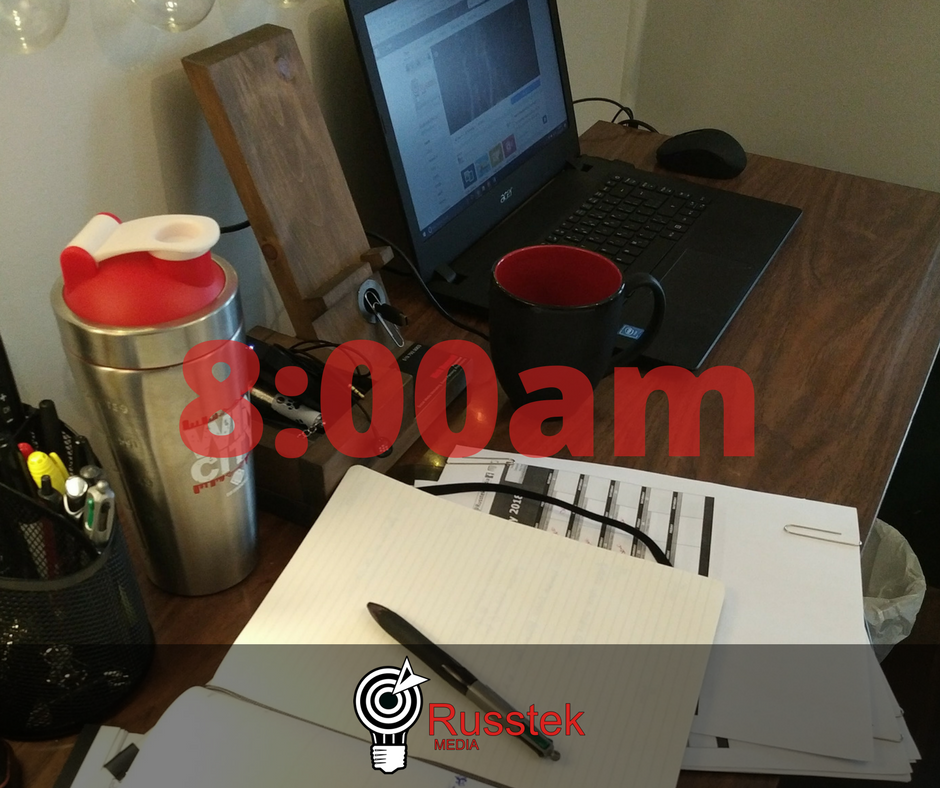
8:00am – Now that I’m ready for the day and at my desk the first thing I do is check my email and sort emails that I have already taken care of. The way I use email is, my inbox acts as a To Do list and only when I have completed what was in the email, that’s when I file it into a separate folder. After checking my email, I open ToDoist and get an idea for my day and plan it out. I this time to get content created and scheduled for myself and clients.

12:00pm – I try not to schedule meetings in the morning so I can get things taken care of in the office but that’s not always the case. When things do work out however, I try to plan client meetings and coffee meetings around or after lunch. If I don’t have a meeting to go to, I do my research and get caught up on blogs to be posted. A part of this job is always learning so if I’m not doing research I’m in a Masterclass or on a webinar to always grow.

6:00pm – After an afternoon or meetings I try to be home by 6 and make sure I eat some dinner. Normally I’ll try to start cooking around 5:30 so that way I can catch the news at 6 while I’m eating. Some days I will call it a night at this point and others I will put in another couple hours of work. By 8pm I am winding down for the night and trying to relax so I’m rested for the next day.
This doesn’t happen exactly the way I’ve said each and every day but I do try to keep somewhat of a routine. I find for me; this helps me stay productive! Let us know in the comments how you spend your days and if you have a routine similar to this.
Let’s Chat
Nick Russell
519.792.9303

